Microsoft Copilot
Virtual assistant for natural language interactions
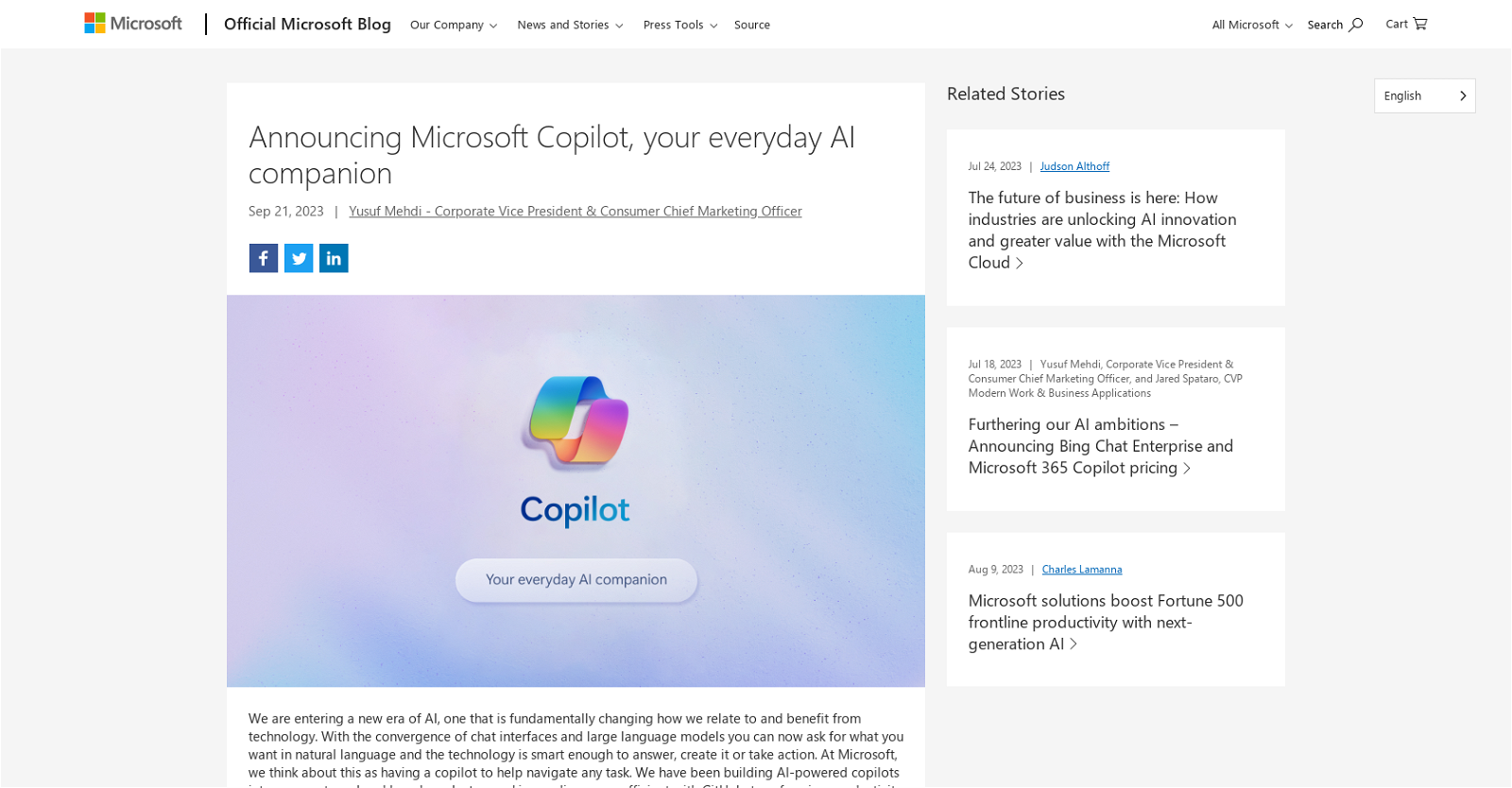
Microsoft Copilot is an AI-powered assistant embedded within key Microsoft applications, designed to enhance productivity by enabling natural language interactions. By integrating seamlessly into tools like Word, Excel, PowerPoint, Outlook, and Teams, Copilot allows users to execute tasks more efficiently and intuitively.
Key Features
- Natural Language Interaction
Communicate with Copilot using everyday language to perform tasks, eliminating the need for complex commands. - Content Generation
Draft documents, create presentations, and generate data visualizations effortlessly within Microsoft 365 applications. - Data Analysis
Analyze data in Excel, generate insights, and create visual representations to support informed decision-making. - Email Management
Compose, summarize, and manage emails in Outlook, streamlining communication workflows. - Meeting Assistance
Summarize discussions, highlight action items, and provide context during meetings in Teams.
Use Cases
- Document Drafting in Word
Quickly generate and edit content by providing prompts, allowing for efficient document creation. - Data Visualization in Excel
Transform complex datasets into comprehensible charts and graphs through simple language instructions. - Presentation Design in PowerPoint
Create compelling presentations by describing your ideas, with Copilot assisting in slide generation and formatting. - Email Summarization in Outlook
Receive concise summaries of lengthy email threads, ensuring you stay informed without reading every message. - Meeting Summaries in Teams
Obtain summaries of meetings, including key points and assigned tasks, to keep track of important discussions.
Integration Across Microsoft 365
Copilot is embedded within the Microsoft 365 suite, providing a unified AI experience across applications. This integration ensures that users can leverage AI capabilities seamlessly within their existing workflows, enhancing productivity without the need to switch between different tools.
Considerations
While Copilot offers advanced AI assistance, it’s important to use it as a complement to your expertise. Review AI-generated content to ensure it meets your specific requirements and maintains the desired quality.
By integrating Copilot into your daily tasks across Microsoft applications, you can streamline processes, enhance productivity, and focus more on strategic activities that drive value.

