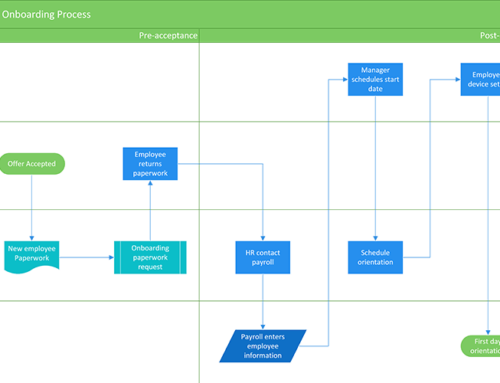Writing effective emails is time-consuming. Tools like ChatGPT streamline this process, helping you craft professional, clear, and engaging messages in minutes. This guide shows you how to use ChatGPT to write emails efficiently, whether for business, customer service, or personal communication.
Why Use ChatGPT for Emails?
Here are a few key advantages:
- Speed: Generate polished email drafts in seconds.
- Consistency: Maintain a professional tone and style.
- Customization: Tailor emails to specific audiences with minimal effort.
- Versatility: Write emails for various purposes, such as sales, follow-ups, or internal updates.
Step 1: Define Your Email’s Purpose
Before prompting ChatGPT, clarify your email’s purpose. Consider these questions:
- Who is the recipient?
- What is the goal? (e.g., inform, persuade, request, follow up)
- What tone is appropriate? (e.g., formal, friendly, concise)
Example Prompt: “I need a formal email to follow up with a client about a pending proposal. Keep it professional but approachable.”
Step 2: Craft a Clear Prompt for ChatGPT
Your email’s quality depends on your instructions to ChatGPT. A clear prompt should include:
- Recipient type (e.g., client, colleague)
- Objective (e.g., schedule a meeting, provide information)
- Key points to include
Sample Prompts:
- “Write a polite email to reschedule a meeting. Mention that I am available next Monday or Tuesday.”
- “Draft an email to thank a customer for their purchase and offer a 10% discount for their next order.”
Step 3: Use Advanced Prompting Techniques for More Tailored Emails
For even better results, use advanced prompting techniques. These incorporate Role, Context, Specific Instructions, and Examples.
1. Role Assignment
Assigning a role to ChatGPT helps the AI adopt the right tone and style.
- “Act as a customer service manager and draft an apology email for a delayed shipment.”
- “You are a sales representative crafting an email to introduce our new product line to potential clients.”
2. Contextual Details
Providing context ensures the AI understands the situation.
- “I recently attended a conference and met someone interested in our software. Draft a follow-up email to offer a demo.”
- “We just launched a new feature for our project management app. Write a promotional email to our existing subscribers.”
3. Specific Instructions
Be explicit about the format and style.
- “Write a concise email in under 150 words.”
- “Use a friendly tone and include a call to action at the end.”
4. Examples for Style Matching
If you have a particular style in mind, provide an example.
- “Draft an email similar to this: ‘Hi [Name], I wanted to check in regarding [topic] and see how we can assist you further.’ Keep it casual and supportive.”
Step 4: Review and Edit the Draft
ChatGPT provides an excellent starting point, but always review and tweak the email for:
- Accuracy: Verify facts and details.
- Personalization: Add recipient-specific touches.
- Tone alignment: Ensure the tone suits your audience.
Example:
- ChatGPT Draft: “Dear [Client], I’m writing to follow up on our recent proposal. Please let me know if you have any questions.”
- Edited Version: “Dear John, I hope this message finds you well. I’m following up on the proposal we discussed last week. Please don’t hesitate to reach out if you have any questions or need further clarification.”
Step 5: Save Reusable Prompts and Templates
Over time, you’ll identify prompts that consistently produce high-quality results. Save these for future use to streamline your workflow even further.
Examples of Reusable Prompts:
- “Write a professional email to welcome a new employee and introduce them to the team.”
- “Draft a follow-up email after a sales call, summarizing key points and next steps.”
Final Thoughts
ChatGPT is a powerful tool for anyone looking to streamline their email-writing process. With a few simple steps and advanced prompting techniques, you can save time, improve communication, and focus on what matters most in your business. Start experimenting with ChatGPT today to write emails in minutes!
FAQs
1. Can ChatGPT write emails in different languages?
Yes, ChatGPT supports multiple languages. Specify the desired language in your prompt, e.g., “Write a professional email in Spanish.”
2. Is ChatGPT suitable for sensitive or confidential emails?
While ChatGPT can draft such emails, always review for accuracy and avoid sharing sensitive data directly in your prompts.
3. Can ChatGPT write email subject lines too?
Absolutely! Simply ask, e.g., “Suggest five engaging subject lines for a follow-up email to a potential client.”
4. How can I ensure the tone is appropriate?
Specify the tone in your prompt, e.g., “Write a friendly yet professional email.” If needed, request tone adjustments after the initial draft.
5. What’s the best way to integrate ChatGPT into my workflow?
Use ChatGPT as a drafting tool alongside your email software. Save reusable prompts and templates for recurring communication needs.